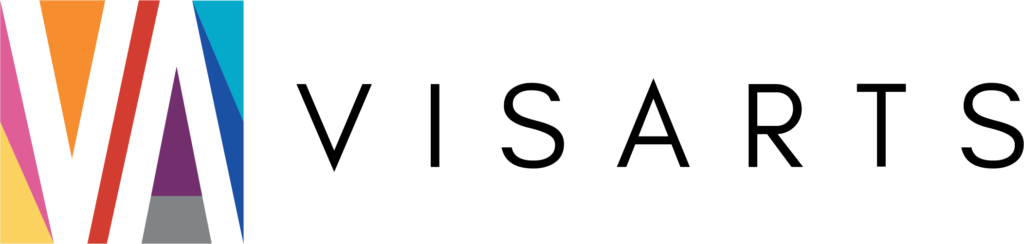Classes
VisArts’ education department offers art classes for all ages and experience levels in a wide variety of media. Classes are kept small and instructors use a wide range of teaching methods to ensure that all students are getting the best instruction possible. VisArts understands the importance of creating a safe, supportive, and caring environment for students to learn and succeed.
VisArts actively works towards diversity and inclusion of all races, ethnicities, orientations, identities, abilities, and ages so our community members are empowered to be their authentic selves and feel welcome in our space. VisArts has no tolerance for bullying, racism, sexism, ageism, hate speech, or bigotry of any kind.
Any questions, concerns, or suggestions about our diversity and inclusion policy can be submitted HERE.
Unless the class is located in the Children & Teens section, all classes are for ages 14+

VisArts actively works towards diversity and inclusion of all races, ethnicities, orientations, identities, abilities, and ages so our community members are empowered to be their authentic selves and feel welcome in our space. VisArts has no tolerance for bullying, racism, sexism, ageism, hate speech, or bigotry of any kind.
Any questions, concerns, or suggestions about our diversity and inclusion policy can be submitted HERE.