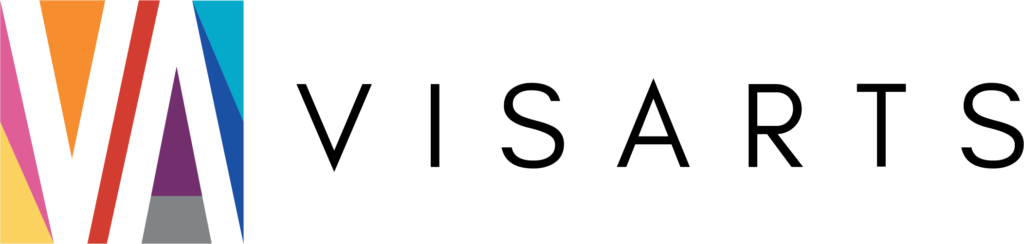How do I apply?
Applications are only accepted via Zapplication. No slides, CDs of images, or envelopes, packages, or boxes will be reviewed or returned.
What fees are involved?
There’s a non-refundable application fee, paid at the time of application. This is paid by everyone who applies to the Festival. If you’re invited to exhibit, you’ll purchase your booth space to confirm your acceptance.
I missed the application deadline; may I still apply for this year’s show? I didn’t apply; can I still get in to this year’s show?
This is a juried art show; every artist who exhibits goes through the jury process. If your application wasn’t received by the deadline and you weren’t included in the jurying, we can’t invite you to exhibit at this year’s Festival.
I was notified that I was accepted to the Festival; what do I need to do?
If you’re notified via email through Zapplication that you’ve been accepted to this year’s show, you’ll need to accept the invitation and then purchase and pay for your booth space to confirm your acceptance. If you won’t be able to exhibit with us, you have the option to decline your invitation through Zapplication.
I was notified that I’m on the alternate list/wait list for this year’s show; what do I need to do?
The email you received through Zapplication regarding the alternate list will provide several options. Please reply to that email with your preference of remaining on the alternate list until show time, remaining on the alternate list until a particular date, or asking to be removed from the alternate list.
Where am I on the wait list? What are the chances I will be called off the wait list?
We call artists off the wait list by category; there isn’t an accurate way for us to know whether you’ll be called off the list. The first round of calls off the wait list will be made after the confirmation deadline for artists who were invited initially. Other calls will be made as cancellations come in. There may be a final round of calls made in the days before the show, based on booth availability and predicted weather conditions.
I submitted a booth request; will you be able to accommodate me? I exhibited with you before; will I be able to get the same booth location?
We do our best to accommodate booth requests, but we don’t guarantee that we’ll be able to do so.
Is electricity available?
No. Due to the outdoor location, electricity isn’t available in any of our booths. We don’t allow generators (except for food vendors).
When and how will I be notified of my booth location?
Layout for the show is usually completed by early April. You’ll receive an email with the booth number and map of the show then.
When is setup?
Setup and check-in for the show begins on Friday, May 6, 2023, from 11 AM-5 PM. We’ll send instructions for setup, including the time you should arrive at the show. Due to narrow streets, we stagger load-in times.
I have a very large/tall truck; do I need to notify you before I arrive?
We so appreciate knowing that in advance of setup. Please send an email with details to Robin Markowitz, Festival Director.
What should I do if there’s a problem with my booth location?
Please find a staff member with a radio and bring it to their attention; they’ll contact the Festival Director.
Can I get assistance with setting up or taking down my booth?
Unfortunately, we don’t have enough staff to offer this service. Occasionally, staff members know someone who may be willing to assist you. Please contact Robin Markowitz, Festival Director, if you’re interested.
Something’s come up and I can’t attend the show; may I send an assistant to work my booth?
As stated in our application, the RAF requires the artist to be at the show.
May I sleep in my trailer in the Artist Parking Lot?
Yes, you can sleep in your trailer, but there aren’t any electric or water hookups.